Manage spaces
Web app allows you to manage your spaces. A space is a virtual meeting room that users with access can use to start or join meetings and share screen or presentation during meetings.
Users with credentials to log into Cisco Meeting Server web app can create, edit or delete spaces, and view the various joining methods available. Anyone added as a member can see the new space on their web app home page. Others can be invited to a meeting using the joining details.
Web app allows you can do the following:
- Create space
- Activate space
- Edit space
- Delete a space
- Add or remove members to a space
- Change space member roles and access methods
Why do I need to update the space passcode?
An administrator can specify a minimum passcode length for spaces or space templates. If a minimum passcode length has been enforced by the administrator for some of the existing spaces, then the web app shows you an on-screen message to indicate the passcode needs to be updated for those spaces.
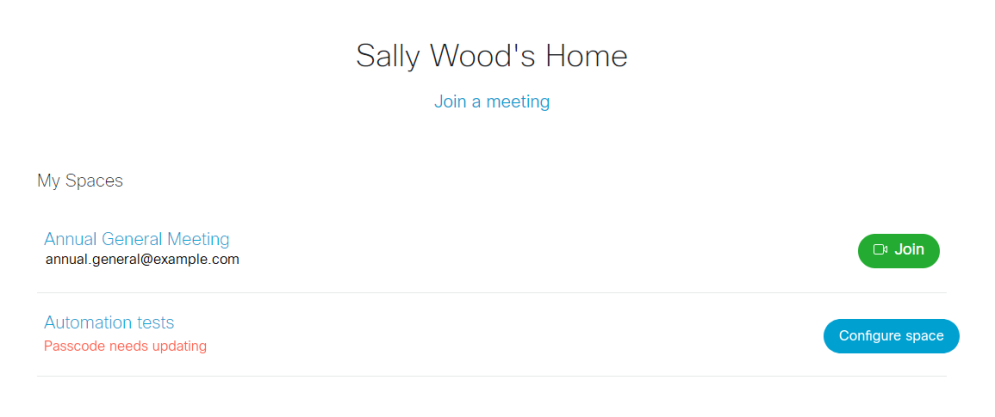
Click Configure space to open the Join information and update the passcode.
Note: Only members with appropriate permissions will be able to update the space passcode. If a space passcode is out of compliance, you may not be able join a meeting in the space.