Join a meeting while you are signed in to the app
You can join a meeting in any space that you are not a member of if you have the meeting ID and passcode (optional) or the meeting link.
- Click on the meeting link. Alternatively, from the home page, click the Join a meeting link.
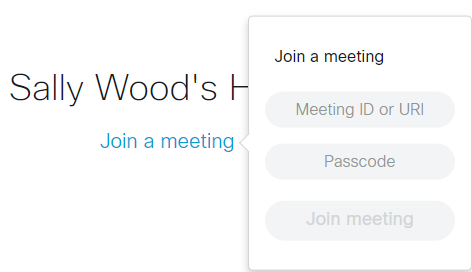
- Enter a Meeting ID or video address (URI) and a Passcode (if one has been provided in the invite).
- Click Join meeting, go to Joining meeting screen instructions for more information.